Digital Dreamers is the code name for the rollout of laptops for each and every student and teacher in the district.

In the first phase, over 25,000 Chromebooks were ordered and scheduled to arrive at elementary schools throughout the DeKalb County School District beginning June 19, 2017. DeKalb Schools has been busy removing over 7,400 legacy student computer workstations in labs, media centers and classrooms.
Once the Chromebook devices have been deployed, the support services staff, will visit each school location to configure the devices to access the DeKalb wireless network. These devices will enable schools to bridge the gap in the digital initiative for curriculum instruction and learning initiatives.
The new footprint will also afford school administration the ability to increase the volume of on-line standardized testing including Georgia Milestones for the 2017-2018 school year.
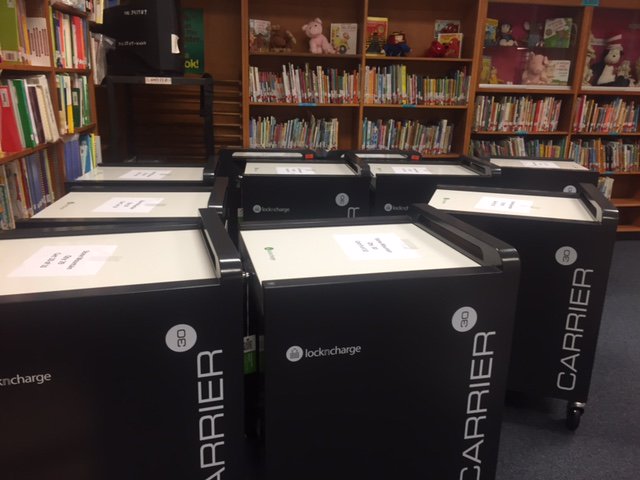
Stone Moutain ES is Ready
The Support Services team is busy completing the device verification and inventory of Chromebooks to all elementary schools as a part of the Digital Dreamers program. As of July 28 I.T. will deploy 20,262 Chromebook devices to 61 local sites.
With the return of educators on July 31 and students August 7, the school district is on target to complete the deployment by August 3, 2017.
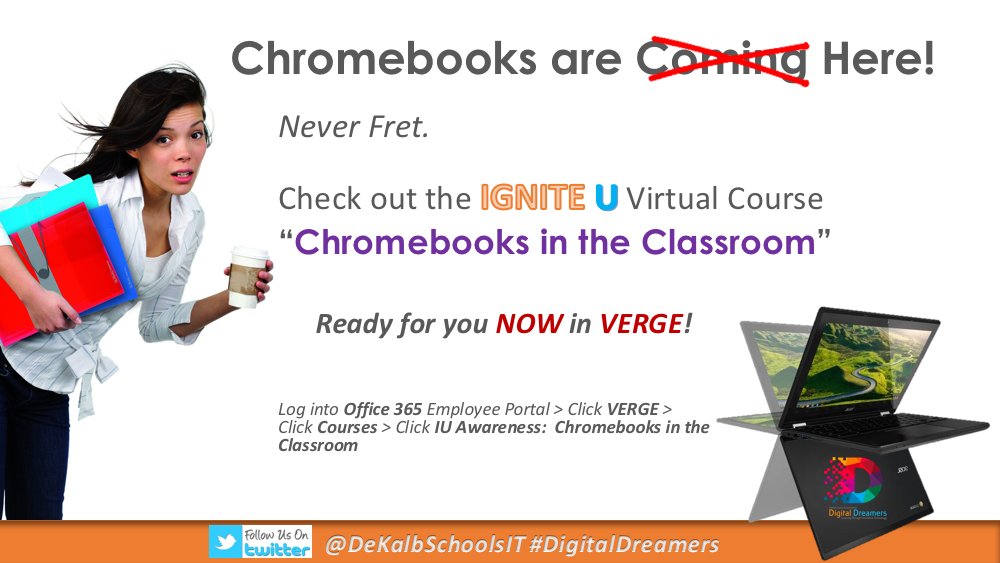
IGNITE U!
IGNITE U is the district’s Three-Year Professional Development Plan that specifically addresses technology integration. The major goal of the Ignite U learning experiences is to provide wrap-around support for staff empowering them to integrate technology to support teaching and learning. During Years One and Two, the district would like to move employees from basic awareness of the technology tools to proficient integration of technology tools. Year Three is about expanding, strengthening, and sustaining this proficiency.
In order to assist with this task, DCSD’s Instructional Technology Department is developing FUSEs throughout the district. FUSE stands for Furthering Student Engagement and these are innovative teacher leaders who not only love technology, but will serve as ambassadors in their school for effective use.
This summer, a FUSE Advisory to solidify the District-Wide training plan for all FUSEs to start in August 2017.
IGNITE U – Phase II
The Instructional Technology Department is preparing to launch the second phase of IGNITE U district-wide. Last school year, the goal was to make teachers aware of the available digital tools. Now with the majority of staff aware, the next two years will focus on transitioning this awareness into integrating these tools into instruction.
Successful technology integration will be measured by implementing identified tasks with students. Although all teachers will be responsible for the same technology integration tasks, schools and teachers will be able to personalize how these are tasks are completed to fit his or her classroom. By 2019, our Digital Dreamers should be immersed in a new digital learning environment.
https://twitter.com/monikaddcsd/status/900143629787942912






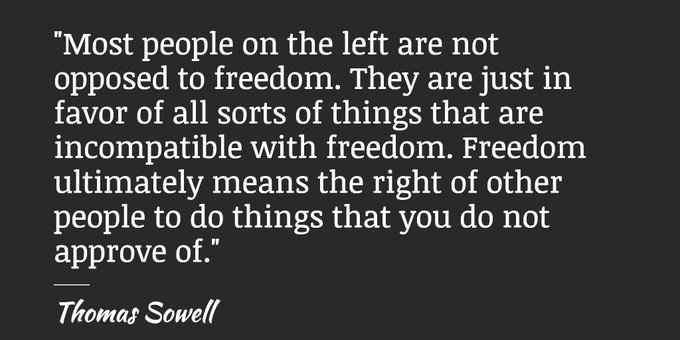

 “Extremism in defense of liberty is no vice. Moderation in pursuit of justice is no virtue.”
“Extremism in defense of liberty is no vice. Moderation in pursuit of justice is no virtue.”
Happy to see this is finally becoming a reality … it’s been discussed for about a decade. There was a time when the district almost ordered iPads for everyone. That’s the closest I’ve seen. There is so much to learn online – I hope teachers are able to access the wealth of learning support available for their students. We used to keep a list of great bookmarks for learning at the DSW blog. Khan Academy is a great place to start. Brainpop is another. Explode the Code is for early readers. Curriki is a repository of free curricula for teachers. And then there’s the History Channel. So much. I’m sure the administration and teachers will have a whole list of resources to use. Good going DeKalb!
@Cere,
The iPads mention reminds me of a story I heard about an Athens area school that received donated iPads but returned them after being contacted by the NFB. While I assume at this price point that these Chromebooks are NOT touch screen, touchpads pose similar difficulties. Does anyone know how accessibility is being addressed? Are eTexts as visually noisy as hard copy and if so is an alternative text available? If accessibility is supported (e.g., mouse hover results in descriptive audio) will these be available to the sighted, but less capable readers or will we continue to rely on visuals alone for these learners? All very interesting.
K. Thompson the Chromebooks are touch and flip into a tablet. We have them in our school. We love them.
I may have missed this. When will high schools and middle school get their Chromebooks?
Thank you this really is wonder.
It’s a two year rollout. I don’t think the schedule is set in stone. I imagine middle and high schools will be this time next year. We’ll have to see how this rollout goes.
In the meantime beween taking our computer labs, and getting Chromebooks, we can’t really research or write papers in the computer labs because there are none.
While we are getting Chrome Books, teachers aren’t getting the best education platform available. Google Classroom seamlessly links with Quizlet, NEWSELA, PBS learning media, American Museum of Natural History, Discovery Education, Duolingo, Time edge, and other at a touch of a button. Google Classroom has built-in rubrics, quiz makers, self-grading systems, laboratory reports. All with training, classes and tutorials. Some classroom teachers would save dozens of hours a semester using Google Classroom, and our access was terminated last Monday. If DCSD really wants to maximize the use of the hardware the software needs to be just as good.
Education Platform – A number of factors go into choosing the platform. You can search for the board meetings to find out what they were looking for.
Access Terminated – What do you mean access terminated? Did the school district block your access to these tools, or did they stop paying for it?
During planning our librarian, told us how to access Google Classroom. We built out our digital classrooms and began to populate the classes students using Snumber@gmail.com access. On Monday our access was turned off, and I was told by IT to use Verge since it had the same functionality as Google Classroom. It’s my understanding that every teacher has a Enumber@gmail.com account as well as the students. In the mean time we’ve gone back to Edmodo and a series of less efficient classroom computer tools.
What do you mean told by IT? Some IT person at your school, the central office? I’m trying to determine what level of authority they have to tell you how to run your classroom.
Access turned off … I don’t know what that means. Did they disable your account, did they block your ability to get to their site? I’m trying to figure out how your computer is being prevented from getting to those tools.
IT just below the CIO told me that we had to use Verge and not Google Classroom.
Yes disabled Google Classroom to my Employee@gmail.com account sometime Monday AM.
OK. You had a DeKalb Schools account with Google Classroom and it sounds like the district is standardizing on Verge. Now that the district doesn’t want to pay for and/or support Google Classroom, they disabled DeKalb Schools related accounts with Google Classroom.
Is there anything preventing you from using some other google account for Google Classroom?
Yes. Google Classroom needs to be set-up by a dcsd.org admin or we need permission from DCSD for individual users. For my personal gmail, I’m on a waiting list for a Google Classroom meeting window, about three months from now, where supposedly we can get access to Google Classroom.
I’m guessing there are quite a few teachers that would like to use the Google Classroom product/suite of services.
1. Are there any other product/software sites DCSD has “turned off”?
2. Do you know if access to these product/service/sites is free?
3. Can you and your teacher friends get with the team lead at your school or principal and ask them to make a request for your group to give you Google Classroom?
I’ll see what I can find out.
1) No, not that we know off. But our librarian told me from another librarian that IT is going to delete all the S(number)gmail.com accounts.
2) Google Education is free. The Google Classroom training is also free, but certifications cost $10 but Google will send you a free code.
3) Yes completed last week, but I will follow up.
Thank you very much for your effort.
@DeKalb Teacher
Stop responding to Stan in circles. Call her out. Monica Davis, Director of ITS, is adamant about using Verge and not Google Classroom. The access to Google Classroom can no longer be access from schools.
I currently can’t find many teachers using Google Classroom. This may not be something we want to support district wide. You may need to start using personal gmail accounts.
@DeKalb Teacher, I found a number of schools that are using Google Classroom. Your district E-Account should be able to access Google Classroom. Let me know if you can’t. Given the widespread use of Google Classroom, I’ll ask about keeping the accounts turned on.
“We are sorry, but you do not have access to this service. Please contact your domain administrator for access.
Sign in with a different account”
Same error as before. I’m on a waiting list for my personal gmail account which takes me into late October. Ideally our whole team would be on Google Classroom together with all our students. I can only estimate that Google classroom would save me 10% workload a semester. Now my student have to individually log into Edomodo, NEWSELA, Quizlet, etc rather than just Google Classroom.
I’ve located a number of schools that rely on Google Classroom. I will have some answers for you later this week.
Nearly 300 students at Cedar Grove High School received mobile wireless hotspots from Sprint in support of the district’s Digital Dreamer initiative.
“About 25 percent of students in urban school districts do not presently have access any time, any place, anywhere,” Green said. “Knowing this, our district is taking proactive measures to close that gap. Even within the confines of their homes, our students will have access to the world. Your ZIP code should not limit your connectivity, and at DeKalb County School District, we are committed to ensuring that it does not.”
If I purchased a Chromebook for my child will they be able to use it in the same fashion as the one being given at the school?
I’m not sure if it would have the same access. None of my kids have received their chromebooks yet.