In June 2017, the DeKalb Schools Board approved over $27 million for the purchase of a laptop, software and accessories for each and every DeKalb Schools student and teacher.

DeKalb Schools Vision of Technology
• Integrated technology solutions to enhance communication
• Equitable access to devices and robust wireless network
• Community engagement necessary to support a shift to a digital learning environment
• Multiple, deliberate and continuous opportunities to learn about technology for everyone
$20 Insurance
Insurance covers accidental damage due to defects, liquid and power. There is a $50 deductible for lost or stolen Chromebooks.
I’m getting mixed messages on who has to pay $20 and how often. I received a high school newsletter that said “The $20 payment is per student annually”. DeKalb Schools Chief Information Officer (CIO), Gary Brantley, told me that all students must pay the $20 to get a Chromebook except in extreme cases. He also mentioned that the rate of damaged Chromebooks is so low, the $20 will probably be a one time payment.
This is Mr. Brantley’s official written response,
Deployment Schedule (View Complete Schedule Here)
1/22/2018 – Dunwoody HS (Complete)
1/22/2018 – Peachtree MS (Complete)
1/23/2018 – Druid Hills HS (Complete)
1/24/2018 – Druid Hills MS (Complete)
1/29/2018 – Chamblee HS (Complete)
1/30/2018 – Chamblee MS (In Progress)
1/31/2018 – Lakeside HS (Not Started)
2/01/2018 – Henderson MS (Not Started)
8/01/2018 – Cross Keys HS (Not Started)
8/01/2018 – Sequoyah MS (Not Started)
8/01/2018 – Kittridge ES (6th Grade Only) (Not Started)
8/01/2018 – Tucker HS (Not Started)
8/01/2018 – Tucker MS (Not Started)
8/01/2018 – DeKalb School of the Arts (Not Started)
Google Classroom
Google Classroom is a blended learning platform developed by Google for schools that aims to simplify creating, distributing and grading assignments in a paperless way.
It’s free and DeKalb Schools created user accounts for every teacher to use it … and use it they did. Numerous schools across the district adopted Google Classroom school-wide including Bethune MS, Kittredge ES, Barack Obama ES, Stone Mountain MS, Peachtree MS, Druid Hills MS.
The Google logins are used for these new devices, but DeKalb Schools is blocking the use of Google Classroom now. My understanding is that DeKalb Schools’ VERGE software suite is so bad, the district is doing everything it can force teachers to use it.
Gary Brantley insists VERGE is “acceptable” by all teachers.
Privacy
Given the new one-to-one technology program, the district is finding itself in new cyber territory. I’m currently pushing the board and administration to revisit our technology policies to keep students safe while juggling privacy issues as advances in technology increase our ability to monitor students’ online at all hours.
Related Posts

Google Classroom Vs VERGE
September 8, 2017 – Can somebody help me understand why DeKalb Schools is blocking access to Google Classroom? Half a dozen schools in DeKalb adopted it school wide and it was just recently blocked by the school district with no warning.

Digital Dreamers
August 9, 2017 – Digital Dreamers is the code name for the rollout of laptops for each and every student and teacher in the district.

New Laptops For All DeKalb Teachers and Students
August 7, 2017 – DeKalb Schools has the 2nd highest millage rate in the state and a penny sales tax. This is how DeKalb Schools plans on evenly evenly distributing some of that money across the County.






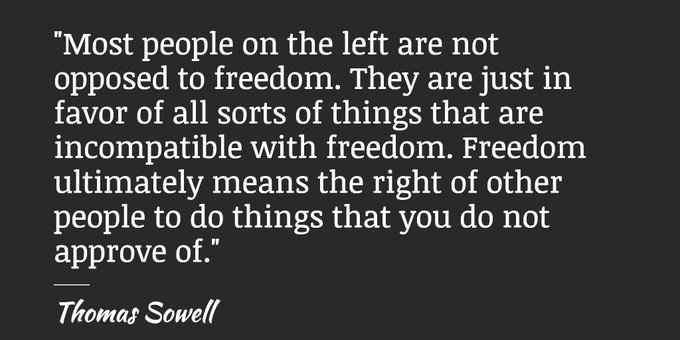

 “Extremism in defense of liberty is no vice. Moderation in pursuit of justice is no virtue.”
“Extremism in defense of liberty is no vice. Moderation in pursuit of justice is no virtue.”
Fantastic!! Two thumbs up!! Welcome to the 21st Century … finally! And $20 is nothing. The cheap schedule books we used to make students purchase at Lakeside cost $5 – and the PTA covered those who couldn’t pay. I’m sure people will cough up the $20 for someone who can’t afford it … this is a great tool for learning!
when reveiwing the list of schools that will recieve the CHROMEBOOKS I notice Stone Mountain High School was not listed is there a reason why. Is it the same reason the school heat has not worked since the student returned from Christmas break?
Hello Pamela, I posted an abridged schedule. Deployment Schedule (View Complete Schedule Here). I’d have to get with the COO to ascertain if the reasons are similar.
Since this is for Midfke /High schoolers, who st Kittridge is receiving? Seems only 6th graders? And if 4th and 5th grade did revcieve shouldn’t ALL 4th and 5th graders in county as well?
6th grade students should receive a Chromebook
Excellent news…. and also… use of the books is determined by teacher. My daughter has 2 teachers who’ve said ‘no’ to their use in class. 1 teacher specifically stated that it’s because she doesn’t trust the students. I assume that means to be working not goofing, or not to be cheating (in notetaking??), or something, but honestly? Additionally, same teacher told her she won’t accept type-written homework (after she worked in the car on the way home from out of town – in a dark, bumpy vehicle, where a screen and keyboard were 100% more efficient than trying to write). Aren’t these problems that teachers handle, no matter the tool in use? And, this is an advanced class with fairly dedicated kids, to boot. My daughter is WAY faster at keyboarding than she is in actual writing…such a waste of an awesome tool.
this is very frustrating to me because as a student I would rather (and I have been) get my work done on my own laptop with no fuss, but with the Chromebooks the school is shutting down the wifi for other devices.
This isn’t for every elementary student. Every elementary school got one Chromebook for each two students. The elementary Chromebooks are kept on carts in the School. The thinking was each classroom could be a “computer lab” half of the days.
Hope, Gary said in his statement “We have cases where the student would prefer to use his/her own or where the parent has opted out completely.”
Gary Brantley needs to have his written work monitored!
One really good thing so far that I’ve noticed. With more work being submitted online, I have a time stamp so no more kids saying I’ve lost work. I also was able to have kids do some work over the snow break, and quite a few did it.
I offer this article for consideration. Any updates on using Google Classroom?
https://www.edsurge.com/news/2017-12-29-5-risks-posed-by-the-increasing-misuse-of-technology-in-schools
Last I heard, the administration isn’t convinced that teachers would prefer VERGE over Google Classroom, so they plan on continuing to block Google Classroom.
My students are almost exclusively using Google apps with their Chromebooks (Docs, Sheets, Notes, and Drive). I still have a couple students who were using the 365 Word editors, but they can’t easily share documents with classmates(for projects) and have had failed submissions(lost Word documents) through Edmodo. I suggested that they move to Google Drive and the problems were corrected. Informally, the students prefer Edmodo over Verge. Not that Verge is terrible, the students are populated in your classrooms automatically. I set up my Verge classroom and it works fine, but doesn’t have the overall ease of Edmodo. I would still argue that Google Classroom with the student’s Google Apps will save Middle and High School teachers 10% preparation time, and a huge saving in paper. Just with Edmodo I’ve saved 85-90% paper versus last year.
My (Catholic school) middle schooler has several of her classes using Google Classsroom. *Everyone* loves it! Teachers like getting their assignments submitted electronically, teachers can add additional instructions or media, students can submit from anywhere with a time stamp, group projects are expedited. Still waiting to hear any negatives….
How do I report a lost or stolen chrome book? What is the website for it? And how do I replace the Chrome book?
Carla,
Use your Student ID and Password to Submit a Ticket here
https://dekalb.incidentiq.com/login
Once you have submitted a ticket, take your device to your school’s Media Center. The hours for support are available on your school’s website.
If you’re unable to use your Chromebook to submit a ticket you can go to your school’s Media Center to submit a ticket,
OR
Using another device, go to your school’s website and look for the Digital Dreamers’ tab and go to the “Get Assistance” tab to submit a ticket
If you have forgotten your Student ID and/or Password, please see your School Administrator.